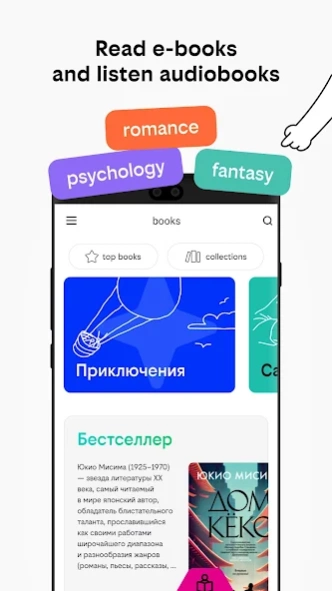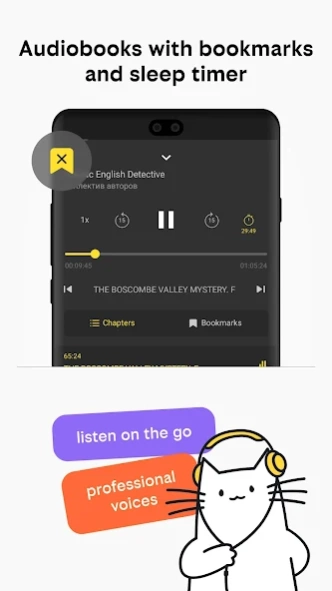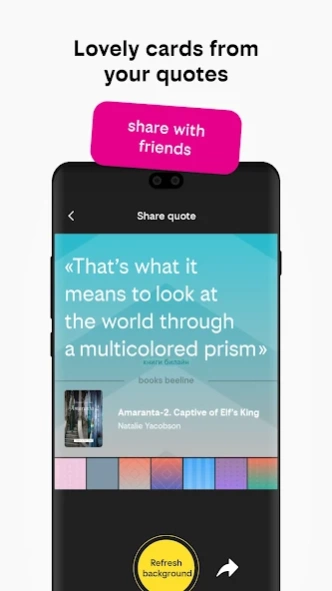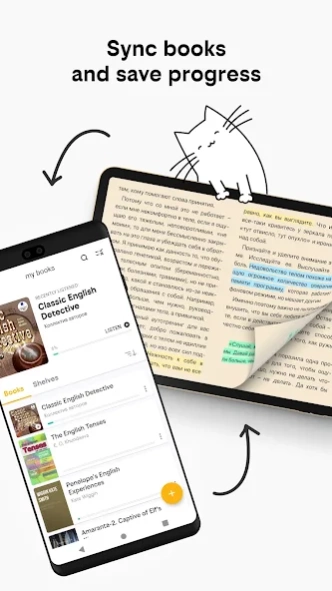Version History
Here you can find the changelog of beeline books and audiobooks since it was posted on our website on 2017-06-15.
The latest version is 3.21 and it was updated on soft112.com on 22 April, 2024.
See below the changes in each version:
version 3.21
posted on 2024-04-05
Finding your favorite stories just got easier! We've added clickable genre tags to the book card. Fantasy, thriller, psychology - just click on the genre you like, and you will be taken to thousands of works. All you have to do is choose what you like and plunge headlong into a book adventure.
version 3.20(2)
posted on 2024-03-27
Quotes - to be! We added colorful postcards with treasured saved phrases to the book card. Now you can choose the most catchy one and share it with friends or on social networks. After all, as John Green said: “Our favorite quotes say more about us than about the history and people we quote.”
version 3.19
posted on 2024-03-19
We are vigorously striding towards the best version of ourselves! A sea of incredible stories for readers over 18 is already in the app - confirm your age and go on a book voyage. And to make it even easier to share your impressions of what you’ve read, we’ve added review statuses: now you can always find out what stage yours is at.
version 3.17
posted on 2024-02-13
Curious what other readers think of the book? Then feel free to click the “show all” button and enjoy the diversity of opinions. After all, for your convenience, we have added the ability to view all reviews at once.
version 3.16
posted on 2024-01-30
It's time to shake things up! We updated the books in the catalog and thematic selections, and also worked on general improvements in order to fully meet new literary challenges.
version 3.15
posted on 2024-01-17
My light, mirror! Tell me, tell me the whole truth: which book is the sweetest, most interesting and most resonant of all? We added a review function, now you can not only read other readers’ impressions of the book, but also share your own.
version 3.14
posted on 2023-12-29
We caught the book wave and boldly surfed towards synchronization between devices: now you can continue reading or listening to the story exactly where you left off, be it from your phone or tablet.
version 3.13
posted on 2023-12-15
We took the stars out of the sky so you can give them to your favorite books: the app now has a function for rating works. Two, three or as many as five stars - only you can decide what the story you read is worthy of.
version 3.12.2
posted on 2023-12-11
Simply fantastic! We hitchhiked through the book galaxy, collected all the most interesting things into collections, and also worked on improvements and fixed a couple of bugs.
version 3.12.1
posted on 2023-12-05
You can’t erase a word from the song, just like we have a desire for perfection: we worked on improvements and fixed several bugs.
version 3.11
posted on 2023-11-14
They say books are a unique, portable magic. And so that miracles happen without interruption, we fixed bugs and worked on improvements. Now there is a spark of book magic on every page.
version 3.10.2
posted on 2023-11-10
We continue to write our fantastic story - we fixed bugs and worked on improvements. Now the book universe has become even more convenient.
version 3.10.1
posted on 2023-10-26
Listen! If the stars are shining, does that mean someone needs it? So we tried to shine for you on the book horizon as brightly as possible by fixing minor bugs and working on improvements
version 3.9
posted on 2023-10-10
Portals to thousands of stories have opened in our book multiverse! We've added synchronization between multiple devices, and now you can teleport from any device to your favorite book and continue reading exactly where you left off.
version 3.7.1
posted on 2023-09-29
Houston, we have an update! We worked on improvements, fixed bugs, and added interesting book selections. Now you can make a stop in the orbit of romance, land on a fantasy planet or get lost in a fantastic galaxy.
version 3.6.5
posted on 2023-09-20
We followed the rule of the Little Prince and put our book planet in order: we dug up baobabs, fixed bugs and removed the mandatory authorization to access the catalog. Now it's even easier to enjoy the lush garden of stories and find your book.
version 3.6.3
posted on 2023-08-31
Ready set Go! We jump into the last car of the outgoing summer with a new update. We fixed several bugs and are now ready to meet autumn in all its glory.
version 3.6.2
posted on 2023-07-25
Do you hear? Something updated. Only shh. Now books download much faster, any of them can be postponed without downloading, and the works of your favorite writer have become easier to find - you just need to click on the author's name.
version 3.5.2
posted on 2023-05-30
Even e-books need to be dusted off, and we did. We have also been working on internal improvements.
version 3.4
posted on 2023-04-21
This version has support for Android Auto - now you can run audiobooks right in the car. We also worked with fonts and added progress to the player for a separate chapter and the book as a whole.
version 3.3
posted on 2023-02-13
A big update for all book lovers - there are much more audiobooks, and now you can put them on your shelf for the future and download them not in their entirety, but chapter by chapter. Plus, you don't have to wait for the whole book to download before you start listening to it - the reader's voice will speak to you when you're ready. The player itself has more features: the design has been updated and a sleep timer has appeared.
version 2.5.2
posted on 2022-03-16
Fixed minor bugs and optimized the application. Improved the style of the application.
version 2.5.1
posted on 2022-02-06
Fixed bugs. Optimized application performance.
version 2.5
posted on 2021-10-29
We fixed bugs and optimized the application.
version 2.4
posted on 2021-06-06
In this update, we added a list of genres. Finding books will be easier now. We fixed bugs and optimized the application.
version 2.3
posted on 2021-03-25
In this version, we have worked on optimizing the application. Fixed bugs.
version 2.2
posted on 2020-12-08
Fixed bugs and improved application performance.
version 2.0
posted on 2020-10-22
Welcome to the completely renewed eReader from Beeline. We've worked hard on this update:
- improved library, reader design and updated setiings,
- added vertical scrolling and completely black reader theme,
- added custom bookshelves,
- added support for PDF files,
- added many other useful features.
In this update we cannot save the user settings of the reader, you need to set it again.
We really hope you give it a try and love the updated eReader!
version 1.30
posted on 2020-06-05
- Improved application stability
- General enhancements
version 1.2
posted on 2016-12-01
- Добавлена функция "Добавить закладку",- Общие улучшения